Data Management Plans for California LCC Projects
Table of Contents
Introduction and Overview
How To Create and Edit Your CA LCC Data Management Plan
Getting Help
Reference Materials
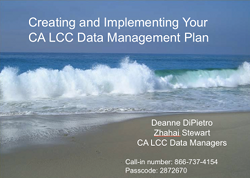 |
August, 2013 Webinar demonstrating how to create your DMP |
Introduction and Overview
What is a Data Management Plan?
A Data Management Plan is a document that describes the data used in and produced by a project and the way those resources will be stored, documented, and shared for use by others. Established early in a project's timeline, it helps identify what will be needed (funding, time, storage resources) to manage project data according to the requirements of the project funder, in this case the CA LCC. Once implemented and a project ends, a DMP serves as documentation of the final location(s) of the archived data and its metadata, the inputs used in creating that data, the licensing and any use restrictions, and other important information that supports future use of the data products. In these ways DMPs assist with reproducibility of research projects, and helps ensure that data products are accessible and available for the long term.
Why Are Data Management Plans Required?
The CA LCC requires a DMP in order to receive project funding. Requiring DMPs is an important policy of the CA LCC because it helps the CA LCC attain its mission of bringing the results of scientific research into use for conservation. This policy is responsive to guidance from the National LCC Data Management Working Group and consistent with the best practices from many funding agencies such as the National Science Foundation.
Who Is Required To Have One?
All CA LCC projects funded since 2011 are required to develop a DMP. Even if funded before 2011, CA LCC funded projects are encouraged to file a Data Management Plan. The CA LCC's Data Management Standards document states: "When a proposal is identified for funding by the CA LCC Steering Committee, a written Data Management Plan must be delivered and approved by the Coordinator and Science Coordinator within 3 months of proposal acceptance."
How To Create and Edit Your CA LCC Data Management Plan
Overview
The project leads for each California LCC funded project can create a compliant Data Management Plan using a straightforward set of online forms. The DMP is linked to your project record in the California Climate Commons, and when implemented will link to the catalog records for the data products themselves in the Climate Commons where the CA LCC manages all its project data. By standardizing the DMPs and making it easy to create them, we hope to greatly streamline this important process. Making the DMPs available together with project descriptions and the data catalog records will allow the CA LCC and other interested parties to easily find your DMP and all the associated data products.
The CA LCC Data Management Plan consists of sections describing the following:
- Existing Collections -- data used as inputs to analysis that already existed
- New Collections -- data used as inputs to analysis created by the project (e.g., data collected from the field, new model output)
- Data Outputs -- data and other types of products of the analysis
We've made it easy to create a standard DMP through a single, short form that can be repeated for all of these sections. Filling out one form per dataset or collection allows the format, size, licensing, and other aspects of each dataset or collection to be independently described; this is useful as these attributes may vary between datasets. When complete these comprise your Data Management Plan which is automatically attached to your project description record where it can be seen by anyone viewing the project record.
How the forms work
Here is the Recorded Webinar demonstrating the forms and how to use them.
When you are logged into this website and viewing the page describing an LCC project for which you are the project lead, you will see administration links in the Data Management Plan section of your project record; this will not be shown to ordinary users of the Climate Commons. This includes a list of existing DMP sections for the project (with clickable links which allow you to view and edit those sections), and a link to allow you to create additional DMP sections.
When you click on the "View Data Management Plan" link (visible to the public), all the sections you have filled out will be assembled into a single page Data Management Plan in the format described by the NCCWSC, incorporating any changes you have made to date. See this example of a project with a completed Data Management Plan, the Tidal Marsh Bird Population and Habitat Assessment. Note that this project has implemented the plan by cataloging its products in the Climate Commons and they are also listed at the bottom of the Project record.
Getting Help
The CA LCC offers support and guidance for project managers to create and implement their DMPs.
For this purpose, we have adopted a Data Management Plan template based on the recommendations of the National Climate Change and Wildlife Science Center (NCCWSC), which has been adopted by the LCC Data Management Working Group.
Each project lead will be contacted by the CA LCC Data Managers, Deanne DiPietro and Zhahai Stewart. We will help you start your DMP and go over it with you to answer any questions. Only projects funded in 2011 or later are required to file Data Management Plans, but we will assist any project in doing so.
Our goal is to assist our project leaders in complying with national and regional mandates and standards, and in making the best choices for the benefit of their own research, fellow researchers, and the land managers and other users of the products.
Some things to know
- You can start your DMP and then finish it in as many editing sessions as you need. If you don't yet have a full answer for all fields, fill in the ones you can and we will work with you to complete the information.
- The Data Management Plan is a living document - it should begin early in the project history (or even before starting the project work), but it may expand and evolve as the project matures. This is one advantage of a live online format - you can correct and expand it at any time
- Some fields will only make sense for certain DMP section types. For example, the Source field is only needed by Existing Collection sections. There are notes about this in the field hints. You may leave unneeded fields blank
- Even among fields appropriate to a given DMP section type, some may not apply to a specific dataset, and can be left blank.
- Often only a sentence is needed, not a long explanation. See these examples from the NCCWSC Guidance Document below this section.
- Most contracted deliverables will be need to be covered by DMP "Data Output" sections, but some auxiliary data may also be documented - including important data inputs, as well as intermediate or underlying products not listed as explicit deliverables. For example, the data layers used to create a map within a report document may be useful to others. Data can be documented even if it's not turned over to the LCC for delivery.
- We have not created a special section type for software. If you have created or used programs or scripts which are not standardly available to potential users or reproducers of your research, you can describe the scripts as Existing Collections or Data Outputs, as appropriate. For example, if you created an R script which might be useful to others, this can be described as a Data Output. If you used a python script which you obtained from a colleague, this can be described as an Existing Collection. Any restrictions on redistribution can be described in the appropriate fields of the DMP section.
Reference Materials
- The CA LCC's CA LCC Information Management, Delivery, and Sharing Standards (pdf)
- The LCC Data Management Working Group's Data Management Best Practices for Landscape Conservation Cooperatives; Part 1: LCC Funded Science (pdf)
- NCCWSC's Data Management Plan Guidance document (pdf)
3/2018
